Put WSL on a leash
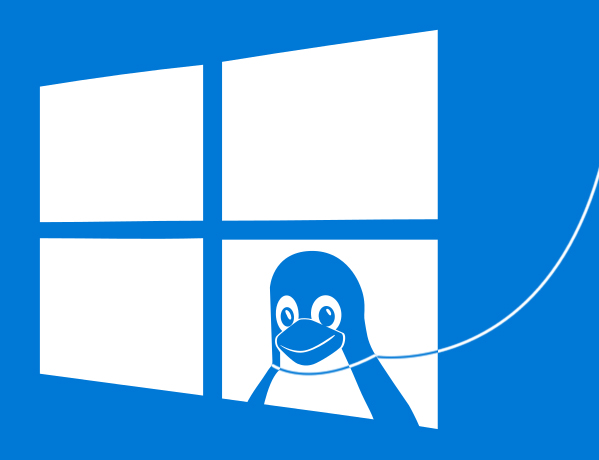
For last few days, my laptop had been sluggish. So I checked the task manager to see what’s happening and I found out that there is a process called Vmmem that is consuming around 8GB of memory. Vmmem is a virtual process on which virtual machines are run in Windows but I am not running any VMs so why is this process running? It turns out that Windows Subsystem for Linux (WSL), under the hood, is a VM and by default half of the total system memory will be available for its consumption.
There is an open issue in WSL since 2019 related to this i.e. WSL consumes massive amount of memory and doesn’t return it. The workaround to this problem is to put WSL on a leash by creating %userprofile%/.wslconfig and set the memory limit on WSL like this:
[wsl2]
memory=2GB